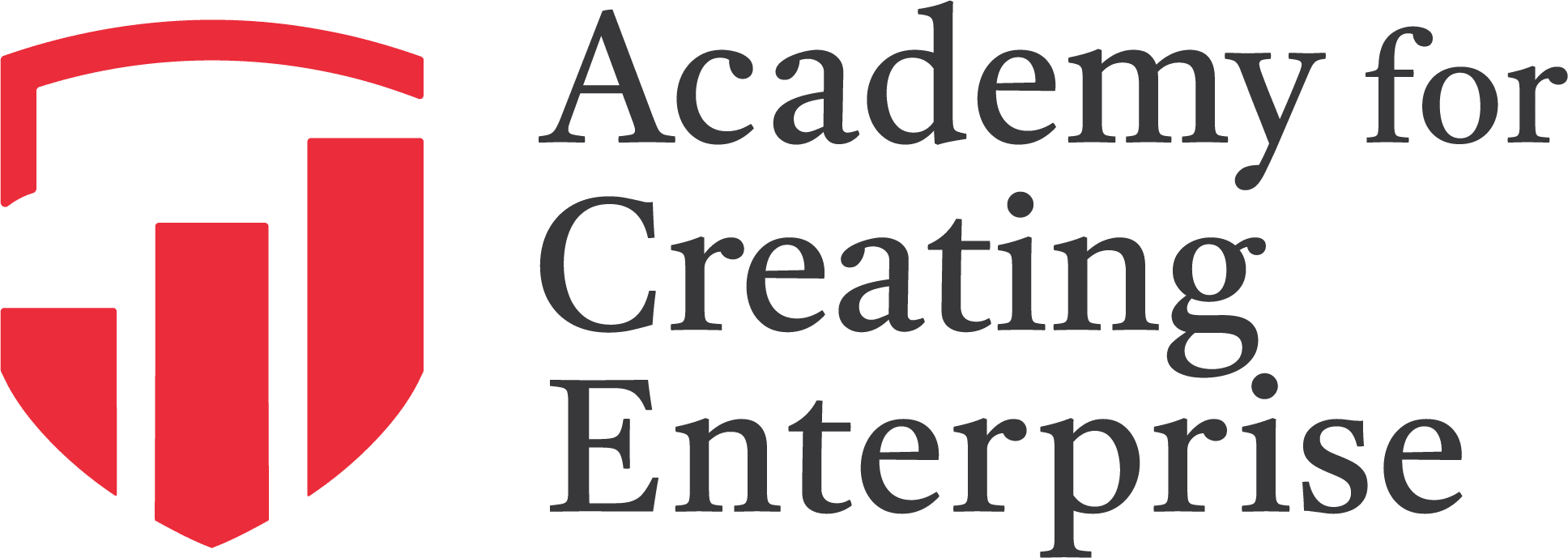Brand Handbook
Creating a consistent look for Academy materials
Principles and Examples
The Academy’s look and feel is bright, hopeful, energetic, and happy. We achieve this through the combined use of the brand colors, correct brand photos, correct use of the brand font, and clean consistent layouts. On-brand layouts should be based on white backgrounds, never dark colors like black. However, text should be black so that it is easy to read and stands out off the background.
Below are 11 principles for effectively implementing the Academy brand’s look and feel. These have all been taken from the Academy’s 2022 Community Report:
1. Photo Collages In Brand Colors: Using bold geometric shapes, overlay correct brand photos onto the brand colors to create dynamic cover collages for presentations, websites, or documents. To achieve this effect, set the photo layer to “Multiply” and “50% Opacity”.
2. Headers In Brand Colors with Photo Overlays: Similarly, create brand headers in the brand colors by overlaying photos. To get this lighter effect, which allows the text to be read over the top, the images should be converted to grayscale first, and then the layer style should be set to “Multiply” and “33% Opacity”.
3. Using All Caps Font In Headers: The only place in the brand where all uppercase is used is in the headers and headlines.
4. Accent Photos: Accent photos should be added to layouts without rounded corners, outlines, or drop shadows. Photos can be stacked horizontally or vertically (as seen in the second slide below) to create taller or wider brand elements.
5. Rounded Icons: Use simple line icons in white on top of circles in approved brand colors. You can use more than one color, as long as the icons are used as sets. Do not mix colors in one set. The goal is a clean, simple look, that creates attention, not distracts.
6. Accent Boxes with Rounded Corners: When you want to put text inside a small element, do not use a circle, but a rounded square or rectangle instead. When using an accent box in Academy Red or one of the other brand colors, reverse all the text in white. Do not use darker text on top of one of the brand colors.
7. Consistent Margins: Make sure every layout uses consistent margins around the whole document. Notice in these layouts how you could put a square around the content and everything, including the header, text, images, accents boxes, and logo would fit within the margin. Background elements, like the header background, can bleed off the edges.
8. Consistent Logo Placement and Size: The logo should be the same size on every slide other than the cover slide and last slide. This principle applies to any multi-page document. Strive to keep the logo in the same place to create page-to-page consistency. If the logo has been used on previous pages, but does not fit on a page due to large elements like charts, some adjustment in placement is okay. Remove the logo completely from a slide or page if you cannot maintain a margin around it (refer to the Brand Identity page for additional details on logo usage).
9. Half Headers: Half headers can be created following the full header guidelines. Remember to only use the brand colors for headers to keep the design from becoming chaotic.
10. Half Headers with a Rounded End: If half header is not touching another header element, round off the edge to give it a finished look.
11. Reversed Content Sections: You can create larger reversed-type sections using Academy Red backgrounds with white. This is an advanced brand element that should not be overused.
Downloadable Resources
All these design principles are demonstrated in the Academy’s 2022 Community Report, which can be accessed below in Canva.